Staying organized with **monthly** tasks
Compass now lets you keep track of monthly tasks in the sidebar!
This means that you can organize your tasks based on 3 types of urgency:
- Urgent with clear date & times: calendar
- Urgent with semi-clear date/time: week list
- Not urgent, unclear date/time: month list
Here's what that looks like:
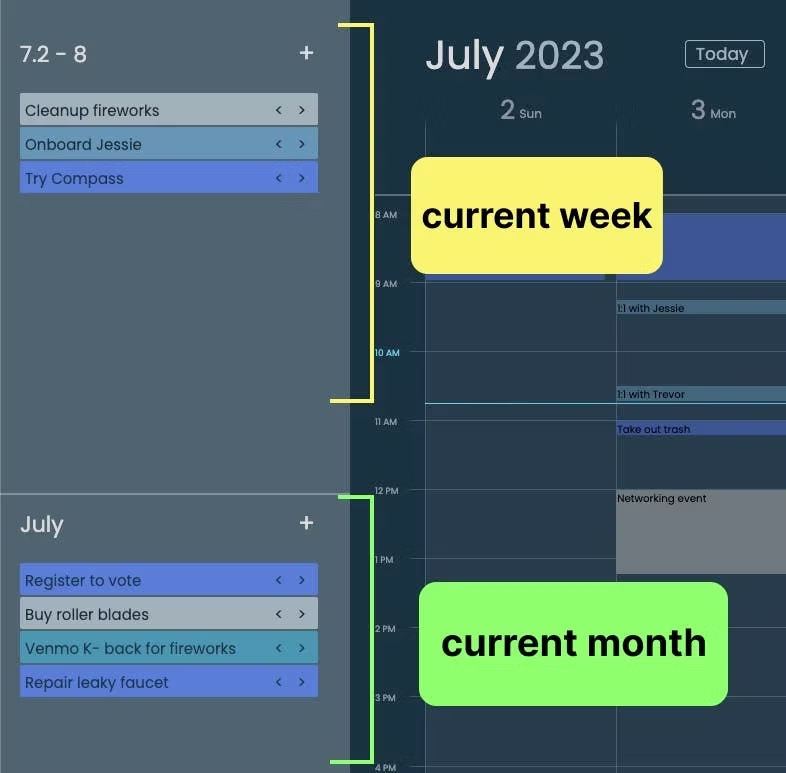
Organizing tasks in this way makes it easy to gradually plan your day. It demands consistent engagement with your schedule, forcing you to get real about what you can actually accomplish with the time you have.
The payoff is that you’ll be more focused on the things that matter and feel at peace with the tasks you decide not to do.
Monthly tasks can be rescheduled to the next/previous month and reordered with a mouse / shortcut, just like the weekly ones.
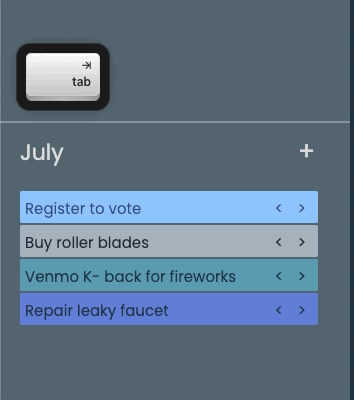
Ready to get organized? Head over to app.compasscalendar.com and try it out for yourself.
PS. I explain how this feature was inspired by bullet journaling and spill the tea about how I built it quickly in my latest YouTube video.